컴공생의 다이어리
[GitHub] 깃허브 Dependabot 알림 끄기(비활성화) 본문
GitHub Dependabot 알림 끄기(비활성화)
깃허브의 dependabot은 정기적으로 저장소에서 사용하는 패키지 및 라이브러리의 버전을 체크하고, 업데이트가 있는 경우, PR을 자동으로 생성해 주는 깃허브 봇이다.
크게 중요하지 않은 장고 공부용 프로젝트가 있는 저장소에서 dependabot이 생각보다 많이 알림이 와서 이메일의 60~70%가 이 저장소의 dependabot 알림이었다. 그래서 이 봇 알림을 비활성화하고자 했고 이 글에서 그 방법에 대해 정리하고자 한다.
비활성화 방법
1. dependabot을 비활성화하고자 하는 저장소의 Settings에 들어간다.
2. Security 탭의 Code security and analysis 메뉴를 클릭한다.
3. Dependabot 영역에서 alerts 부분에 있는 Disable 버튼을 클릭하면 비활성화가 된다.
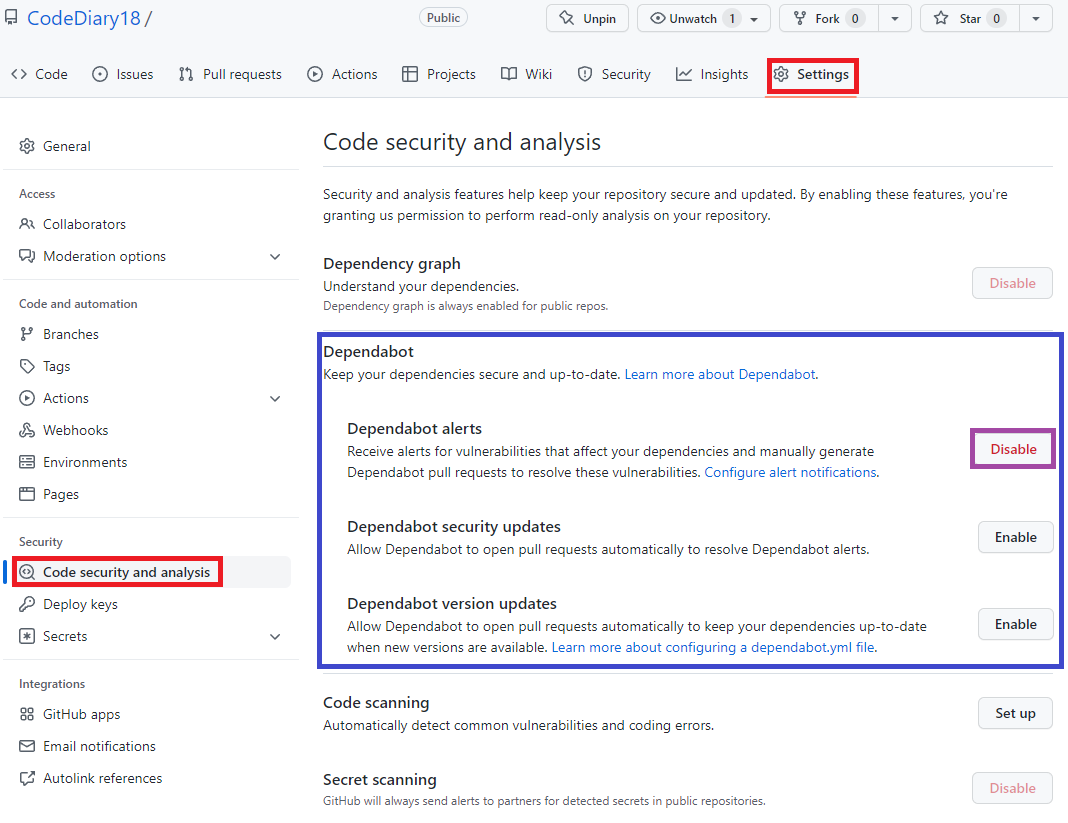
About Dependabot version updates - GitHub Docs
About Dependabot version updates Dependabot takes the effort out of maintaining your dependencies. You can use it to ensure that your repository automatically keeps up with the latest releases of the packages and applications it depends on. You enable Depe
docs.github.com
https://hidaehyunlee.gitbook.io/fork-my-brain/git/github-dependabot
GitHub Dependabot - Hi, Daehuyn Lee
예발자 깃헙에 Dependabot 이란 친구가 요런 풀리퀘를 올려줬다. 뭔가 했더니 저장소의 패키지 및 애플리케이션의 최신 릴리즈를 유지할 수 있도록 자동으로 업데이트 시켜주는 깃허브 봇이라고
hidaehyunlee.gitbook.io
https://dev-yakuza.posstree.com/ko/flutter/github/dependabot/
[Flutter] GitHub Dependabot
GitHub의 Dependabot을 사용하여 자동으로 Flutter 패키지의 버전을 검토하고 업데이트가 있는 경우, 자동으로 Pull request를 생성하는 방법에 대해서 알아봅시다.
dev-yakuza.posstree.com
'Development > Git' 카테고리의 다른 글
| [GitHub] 깃허브 PR 템플릿 만들기 (1) | 2022.10.20 |
|---|---|
| [Git] 원격 저장소 브랜치 삭제 (0) | 2022.09.10 |
| [Git] gist ssh로 clone (0) | 2022.07.21 |
| [GitHub] 깃허브 이슈(issue) 템플릿 만들기 (0) | 2022.06.23 |
| GitKraken 설치 (0) | 2022.05.24 |



